Analytics in SEO refers to the process of collecting, tracking, analyzing, and reporting data related to your website’s search engine performance. This includes measuring metrics such as organic traffic, keyword rankings, click-through rates, and conversion rates.
![]()
By utilizing analytics tools such as Google Analytics, businesses can gain valuable insights into their SEO strategies and make data-driven decisions to improve their online presence.
What is Google Analytics?
Google Analytics provides a wealth of data that can help you make informed decisions about your online presence. You can track metrics such as page views, bounce rate, and average session duration to get a better understanding of how users are interacting with your site.
Additionally, you can use Google Analytics to set up conversion tracking and monitor the success of specific goals or events.
One of the most powerful features of this tool is its ability to segment data based on various criteria.
For example, you can create segments for users who have completed a specific action on your site or who have visited from a particular geographic location.
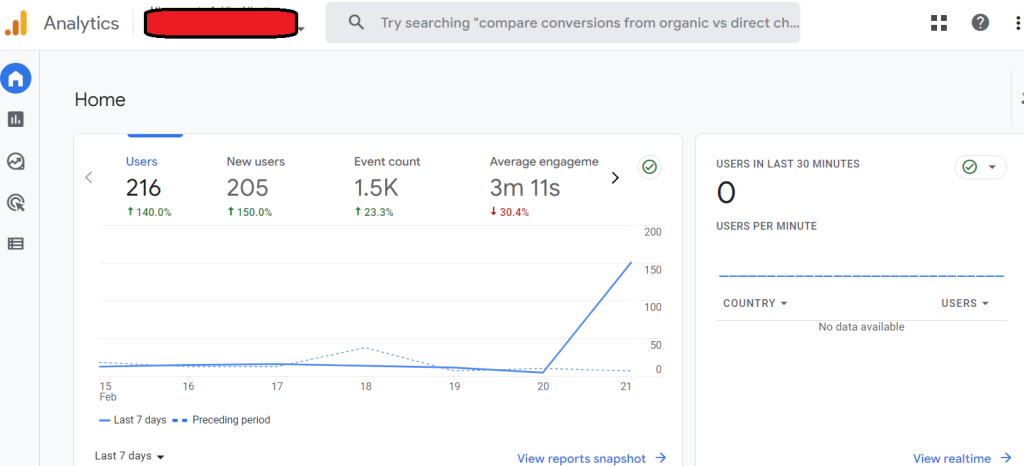
This allows you to gain deeper insights into different user groups and tailor your marketing efforts accordingly.
To get started with Google Analytics, simply create an account and add the tracking code to your website.
You’ll then be able to access a wealth of data about your website’s performance.
Exploring Reports and Features in Google Analytics
With its wide range of reports and features, Google Analytics offers a variety of reports that provide insights into different aspects of website performance.
Reports
Here are some of the most commonly used reports:
Audience Report: It provides information about the demographics, interests, and behaviors of your website visitors.
Acquisition Report: This shows how users are finding your website, including which channels (organic search, social media, etc.) are driving the most traffic.
Behavioral: This report analyzes how users interact with your website, including which pages they visit and how long they stay on each page.
Conversion Report: This tracks the actions that users take on your website, such as filling out a contact form or making a purchase.
Features
In addition to reports, Google Analytics offers several features that can help businesses get even more value from their data.
Here are some of the most useful features:
Custom Dashboards: Businesses can create custom dashboards that display the metrics and reports that are most relevant to their goals.
Goals: Goals allow businesses to track specific actions on their website (such as filling out a form or making a purchase) and measure how well their website is performing in terms of achieving those goals.
E-commerce Tracking: For businesses that sell products online, e-commerce tracking allows them to track sales data directly within Google Analytics.
Real-Time Reporting: This allows businesses to see what’s happening on their website right now, including how many people are currently on the site and which pages they’re viewing.
In conclusion, by exploring the various reports and features offered by Google Analytics, businesses can gain valuable insights into their website performance and make data-driven decisions to improve their online presence.



