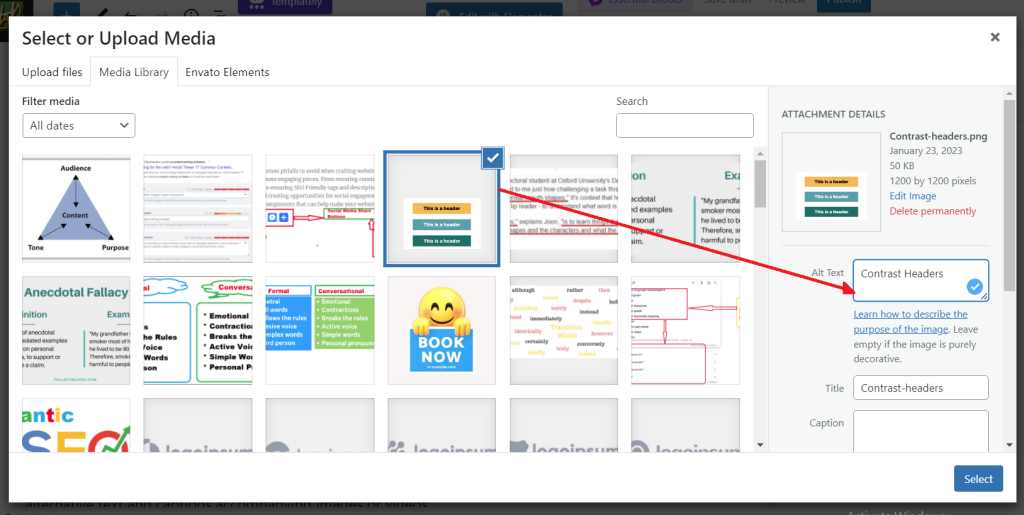Incorporating alt-tag images into your website may seem like a small detail, but it can have a big impact on its SEO. By providing valuable context and information about your site’s content, you can improve its accessibility, user experience, and search engine visibility.
An Alt-tag, also known as an Alt attribute or Alt description, is an HTML attribute applied to image tags to provide a text alternative for search engines and users who are unable to see the image. Users may be unable to access the image for a number of reasons, such as a slow connection, src attribute error, or if they’re using a screen reader.
Therefore, Alt-tags are an important aspect of SEO and accessible web design, as it helps search engines understand the content of the image and improves the overall user experience – even for those with visual impairments.
How Do Alt-Tag Images Improve SEO?
Incorporating alt-tag images into your website can improve its SEO in several ways:
- Improved Accessibility
By providing descriptive alt tags for images, you make your website more accessible to all users, including to visually impaired ones who rely on screen readers. This not only improves their user experience, but also demonstrates that your website is inclusive and cares about all users.
- Enhanced User Experience
Alt tags also improve the user experience for all visitors to your site by providing additional context and information about the content of an image. This is especially important in E-commerce, as it can help visitors better understand the purpose of an image and how it relates to the surrounding content.
- Increased Search Engine Visibility
Search engines use alt tags when indexing and ranking websites. By including descriptive alt tags for images, you provide search engines with valuable information about the content of your site, which can help improve its visibility in search results.
Tips for Writing Effective Alt Tags
To get the most out of your alt-tag images, it’s important to write effective descriptions that accurately reflect the content of each image.
Here are some tips:
- Be descriptive: Use clear and concise language to describe what’s in the image.
- Be specific: Avoid generic descriptions like “image” or “picture” and instead provide specific details about what’s depicted.
- Be relevant: Make sure your alt tag is relevant to both the image and surrounding content.
- Avoid keyword stuffing: While it’s important to include relevant keywords in your alt tag, avoid overusing them or stuffing them into irrelevant descriptions – as this can negatively impact SEO.
- Images Containing Text: If the image contains text, include that text in the alt description.
- Caption and Description: Don’t use alt text as a caption or description; use separate caption or description elements instead.
Overall, including descriptive and relevant alt-tags in your website’s images can greatly improve both SEO and accessibility.